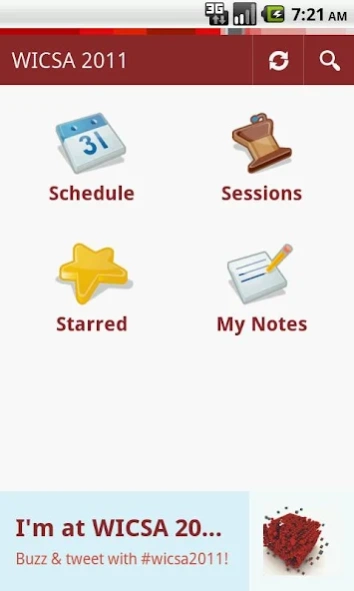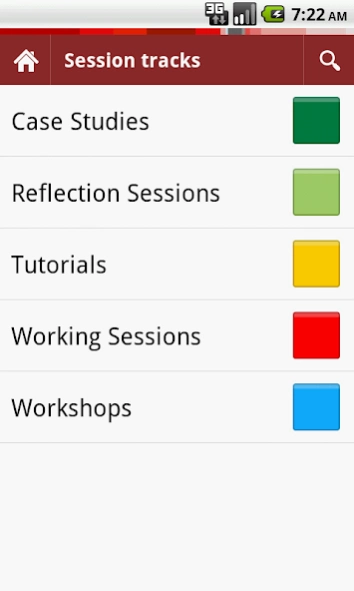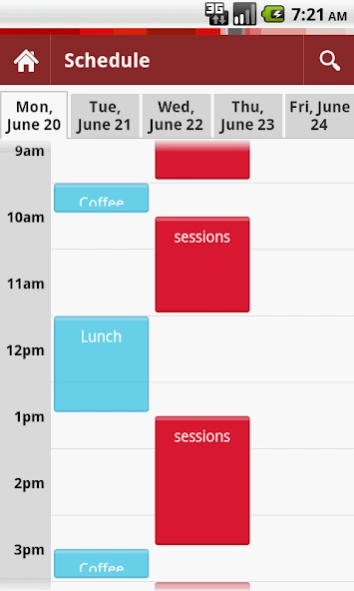WICSA 2011 1.2
Free Version
Publisher Description
WICSA 2011 - WICSA 2011 Conference Guide
WICSA is the premier gathering of practitioners and researchers interested in finding out about and improving the state of practice of Software Architecture. Since its inception, WICSA has functioned as a working conference, where researchers meet practitioners and where practicing software architects can explain the problems that they face in their day-to-day work and so influence the future of the field. Next to traditional conference keynotes and paper sessions WICSA includes interactive working sessions where practitioners and researchers discuss their experiences to understand the current state of the field, and identify opportunities to make a difference in the future.
For WICSA 2011 the theme is "Architecture across boundaries" – exploring the relations between software, system and enterprise architecture in cyberspace. This conference puts architecture in a global perspective and looks at the crucial role of architecture in integrating enterprises across business, technological, cultural and geographical boundaries, interconnecting systems of systems, providing a frame of reference for communication, evolution and change, as well as an instrument for continuous innovation.
This year WICSA is co-located with CompArch, the federated events on component-based software engineering and software architecture.
About WICSA 2011
WICSA 2011 is a free app for Android published in the PIMS & Calendars list of apps, part of Business.
The company that develops WICSA 2011 is Bespoke Labs. The latest version released by its developer is 1.2. This app was rated by 1 users of our site and has an average rating of 5.0.
To install WICSA 2011 on your Android device, just click the green Continue To App button above to start the installation process. The app is listed on our website since 2012-11-20 and was downloaded 58 times. We have already checked if the download link is safe, however for your own protection we recommend that you scan the downloaded app with your antivirus. Your antivirus may detect the WICSA 2011 as malware as malware if the download link to net.bespokesystems.android.apps.wicsa2011 is broken.
How to install WICSA 2011 on your Android device:
- Click on the Continue To App button on our website. This will redirect you to Google Play.
- Once the WICSA 2011 is shown in the Google Play listing of your Android device, you can start its download and installation. Tap on the Install button located below the search bar and to the right of the app icon.
- A pop-up window with the permissions required by WICSA 2011 will be shown. Click on Accept to continue the process.
- WICSA 2011 will be downloaded onto your device, displaying a progress. Once the download completes, the installation will start and you'll get a notification after the installation is finished.